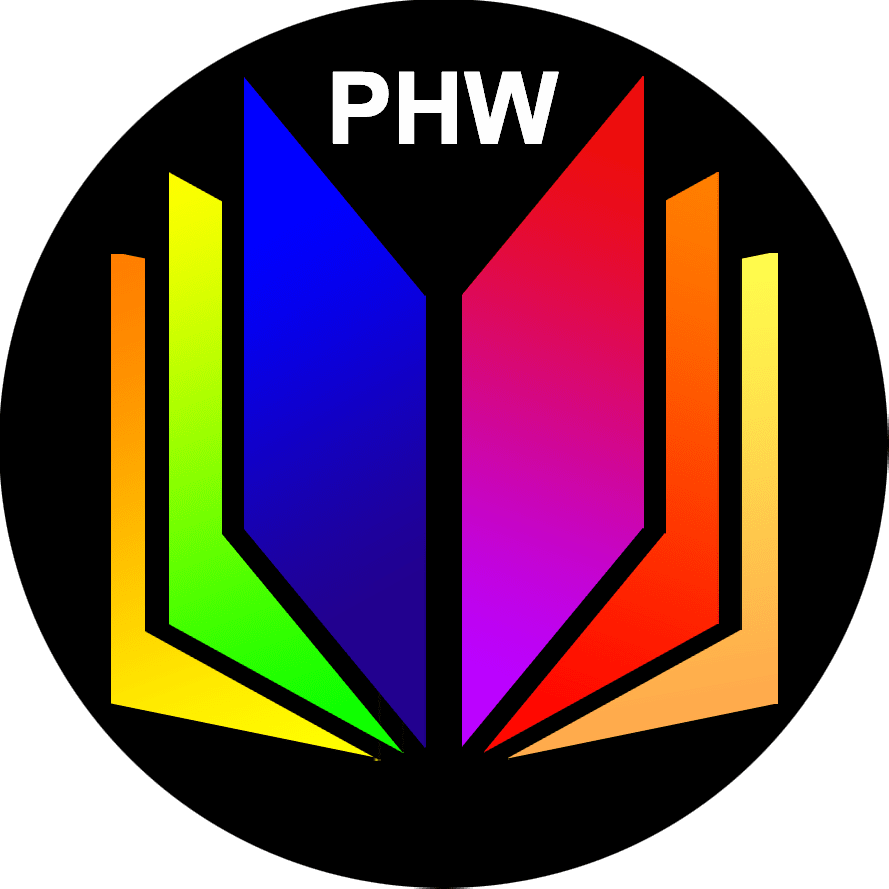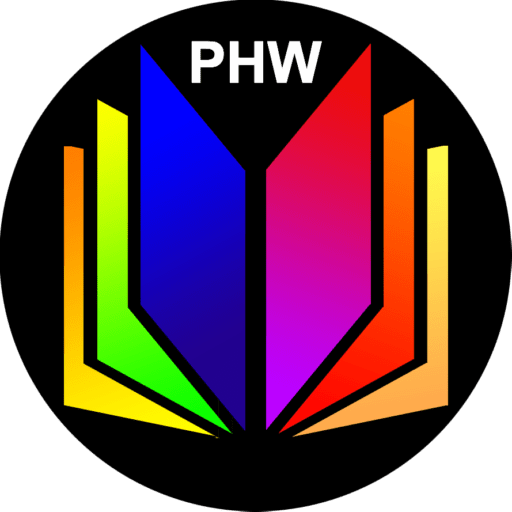In the dynamic world of publishing, the visual appeal of a book can be just as crucial as the content it holds. Adobe Illustrator, a leading vector graphics software, has become an indispensable tool for publishers. It not only enhances the aesthetics of a book but also streamlines the design process. This blog explores how publishers utilize Adobe Illustrator to create captivating book covers, illustrations, and marketing materials that stand out in a competitive market.
The Role of Adobe Illustrator in Publishing
Adobe Illustrator is primarily known for its robust vector graphic capabilities, making it ideal for designing book covers and illustrations that need to be scaled across various formats and sizes. Here’s how publishers are integrating this tool into their workflow:
- Book Cover Design:
-
- Precision and Flexibility: Illustrator’s vector-based nature allows designers to create detailed and scalable graphics that maintain quality across different print and digital platforms.
- Creativity Unleashed: With advanced color and gradient features, designers can experiment with vibrant covers that catch the eye of potential readers.
- Illustrations Within Books:
-
- Consistency Across Pages: Illustrator helps in maintaining a consistent style for illustrations throughout a book, which is essential for thematic unity.
- Integration with Other Adobe Products: Seamless integration with Adobe InDesign and Photoshop enhances workflow efficiency, allowing for easy manipulation and layout adjustments.
- Marketing Materials:
-
- Branding: Publishers use Illustrator to design consistent, high-quality promotional materials such as posters, flyers, and social media graphics that align with the book’s branding.
- Adaptability: The ability to create and modify graphics quickly enables publishers to respond to marketing needs promptly and effectively.
Benefits of Using Adobe Illustrator
- Scalability: Vector images are resolution-independent and can be scaled to any size without loss of quality, which is perfect for promotional banners and large posters.
- Layer Management: Efficient layer management allows for complex designs to be organized and edited with ease.
- Typography: Illustrator offers extensive typography controls, vital for designing compelling titles and text-heavy designs.
Challenges and Solutions
While Adobe Illustrator offers extensive benefits, it can be complex for newcomers:
- Learning Curve: The wide array of tools and features can overwhelm beginners.
- Solution: Publishers often provide training for their design teams or hire skilled professionals who are proficient in Illustrator.
Case Studies
- Success Story: A small publisher used Illustrator to redesign a series of children’s books, resulting in a 50% increase in sales, attributed to the vibrant and appealing new covers.
- Innovation in Action: A magazine publisher utilized Illustrator to create interactive digital magazines with embedded graphics that readers could personalize, enhancing reader engagement and subscription rates.
Conclusion: Adobe Illustrator as a Design Tool
Adobe Illustrator remains a cornerstone in the publishing industry, providing the tools necessary to create visually stunning and commercially successful books and related materials. As publishing continues to evolve, the versatility and power of Illustrator will undoubtedly play a pivotal role in the visual storytelling journey.
Call to Action
Are you a publisher or designer working with Adobe Illustrator? Share your experiences and tips in the comments below! Let’s learn from each other and continue to push the boundaries of creative publishing.
_______________________________________________
Stay Ahead of the Curve with The Publisher’s Diary Newsletter!
Don’t let the conversation stop here. Subscribe to The Publisher’s Diary Newsletter and receive more insightful articles, exclusive tips, and the latest trends in publishing directly to your inbox. Join a community of like-minded professionals who are shaping the future of publishing today.
Subscribe Now and transform your passion for publishing into actionable success!
Connect with Our Community on Facebook!
Take your engagement to the next level by joining our Facebook page, The Ridge Publishing Group, and our exclusive closed group, Publisher and Her World Forum. Dive deeper into the world of publishing with a community of enthusiasts who share your passion. Get access to special content, live discussions, and the opportunity to network with industry experts and fellow publishers.
Like our Page and Join our Group to start connecting with the best in the business today!
Stay Connected with Us on Social Media!
For the latest updates, insights, and behind-the-scenes content, follow us on our social media platforms. Connect with us at @RidgePublishing for broad publishing news and insights, and @PubHerWorld for focused discussions and community engagement tailored for publishers like you.
Follow @RidgePublishing and Follow @PubHerWorld to be part of our vibrant online community and stay ahead in the world of publishing!
_________________________________________
Related Entries:
Editing in Book Writing | An Indispensable Art in Writing
Related Topics:
Visit The Ridge Publishing Group at www.RidgePublishingGroup.com for additional content.