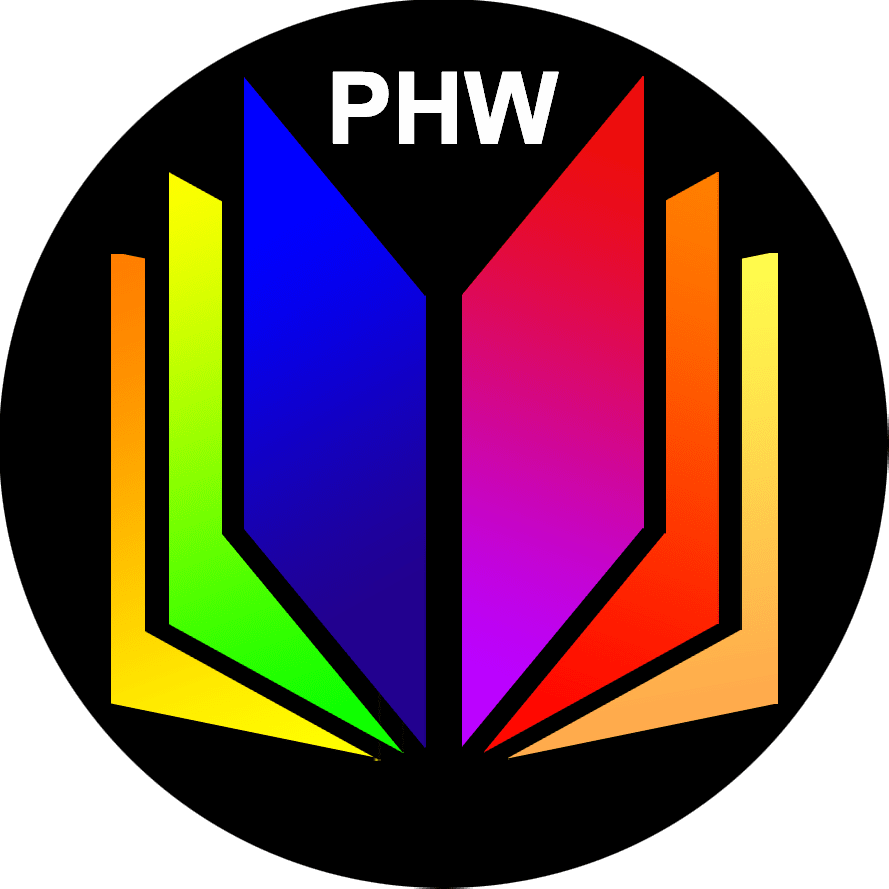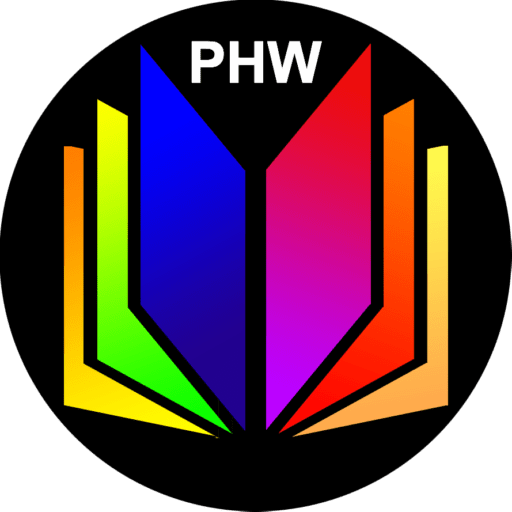In today’s digital age, effective communication is crucial, and visual aids like PowerPoint presentations play a significant role in conveying information clearly and engagingly. For publishers, mastering the PowerPoint tool can be a game-changer, enhancing both internal communications and external presentations. In this blog, we’ll explore how publishers can leverage PowerPoint to create compelling content that captivates and informs their audience.
Understanding the Basics of PowerPoint for Publishers
PowerPoint, a component of the Microsoft Office suite, is a powerful tool designed to help users create dynamic, informative slideshows. It offers a range of features from basic slide creation to complex animations and data integration. For publishers, PowerPoint can be utilized to present upcoming book releases, marketing strategies, and more.
Key Features:
- Templates and Design Options: PowerPoint offers various templates that can be customized to fit the publisher’s brand identity. These templates provide a cohesive look and feel that can be tailored to different types of presentations.
- Multimedia Integration: Users can enhance their presentations by adding images, videos, and audio clips. This is particularly useful for publishers looking to showcase book trailers, author interviews, or visual snippets from a publication.
- Animation and Transition Effects: To make presentations more engaging, PowerPoint allows users to include animations and transitions between slides. These effects can help emphasize key points and keep the audience focused.
Advanced Techniques for Effective Presentations
To truly stand out, publishers should consider advanced PowerPoint tool techniques that can elevate their presentations:
Data Visualization:
Incorporate charts, graphs, and infographics to present complex data in an easy-to-understand format. This is especially useful when discussing sales trends, market analysis, or demographic data related to publishing.
Collaborative Features:
PowerPoint supports real-time collaboration, allowing multiple team members to work on a presentation simultaneously. This is ideal for editorial teams who may need to contribute to a single presentation from different locations.
Narration and Recording:
For virtual conferences or asynchronous meetings, publishers can record their presentations, including narration. This allows for a personal touch and makes the presentation accessible to those who could not attend the live session.
Tips for Crafting Compelling Publisher Presentations
Creating an effective presentation involves more than just adding text and images to slides. Here are some tips specifically tailored for publishers using the PowerPoint tool:
- Storytelling Approach: Just as in publishing, storytelling can be a powerful tool in presentations. Structure your presentation to have a clear beginning, middle, and end. Use storytelling techniques to weave together facts and data, creating a compelling narrative about your topic.
- Consistent Branding: Ensure that every slide reflects your publishing house’s branding. Consistency in fonts, colors, and style helps reinforce your brand identity and makes your presentation look professional.
- Engage Your Audience: Keep your audience engaged by posing questions, inviting feedback, and incorporating interactive elements such as polls or quizzes, especially during live presentations.
Leveraging PowerPoint in Marketing and Sales
For publishers, PowerPoint is not just a tool for internal meetings; it’s also an effective marketing instrument. Presentations can be converted into shareable content, such as social media clips, webinars, or online tutorials about upcoming books or author events. Additionally, sales teams can use tailored presentations to pitch to booksellers and libraries, showcasing the unique selling points of new titles.
Conclusion: PowerPoint Tool for Publishers
In conclusion, mastering PowerPoint allows publishers to more effectively communicate with their audience, whether in sales pitches, internal strategy meetings, or author showcases. By fully utilizing the features and tips outlined above, publishers can ensure that their presentations are not only professional and informative but also engaging and persuasive.
Embrace the power of the PowerPoint tool to tell your publishing stories in a visually compelling way. Whether you’re presenting to stakeholders or readers, the right tools can make all the difference in how your message is received and understood.
_______________________________________________
Stay Ahead of the Curve with The Publisher’s Diary Newsletter!
Don’t let the conversation stop here. Subscribe to The Publisher’s Diary Newsletter and receive more insightful articles, exclusive tips, and the latest trends in publishing directly to your inbox. Join a community of like-minded professionals who are shaping the future of publishing today.
Subscribe Now and transform your passion for publishing into actionable success!
Connect with Our Community on Facebook!
Take your engagement to the next level by joining our Facebook page, The Ridge Publishing Group, and our exclusive closed group, Publisher and Her World Forum. Dive deeper into the world of publishing with a community of enthusiasts who share your passion. Get access to special content, live discussions, and the opportunity to network with industry experts and fellow publishers.
Like our Page and Join our Group to start connecting with the best in the business today!
Stay Connected with Us on Social Media!
For the latest updates, insights, and behind-the-scenes content, follow us on our social media platforms. Connect with us at @RidgePublishing for broad publishing news and insights, and @PubHerWorld for focused discussions and community engagement tailored for publishers like you.
Follow @RidgePublishing and Follow @PubHerWorld to be part of our vibrant online community and stay ahead in the world of publishing!
_________________________________________
Related Entries:
Front Matter | Elevating Your Writing Professionalism
Related Topics:
Visit The Ridge Publishing Group at www.RidgePublishingGroup.com for additional content.